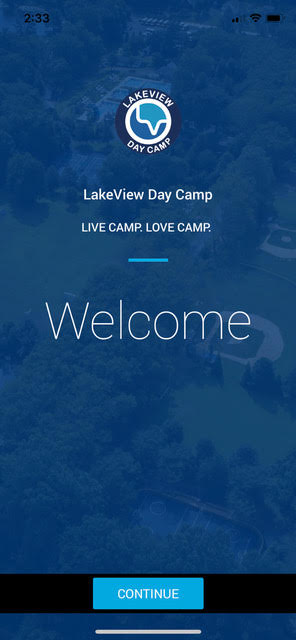For REGISTERED Families we developed our very own Lakeview Application! The Lakeview APP is a private way for us to communicate, share information, notifications, pictures, and videos with Registered Camp Families Only.
Follow these simple instructions (these can also be found in the parent handbook in your CampInTouch account).
Sign up and sign in instructions. When you open the app for the first time you will need to “sign up” first:
1. Tap on “Click here to SIGN UP!”. Enter your email address (MUST be the one we have on file at camp). Create a password and tap “SIGN UP”.
2. Email Confirmation: You will receive an email verification to confirm your registration. This is a layer of security to protect the privacy of our users (staff, families) and content.
3. Once you’ve confirmed your registration with the email, simply go back to the app and SIGN IN with your email and password.